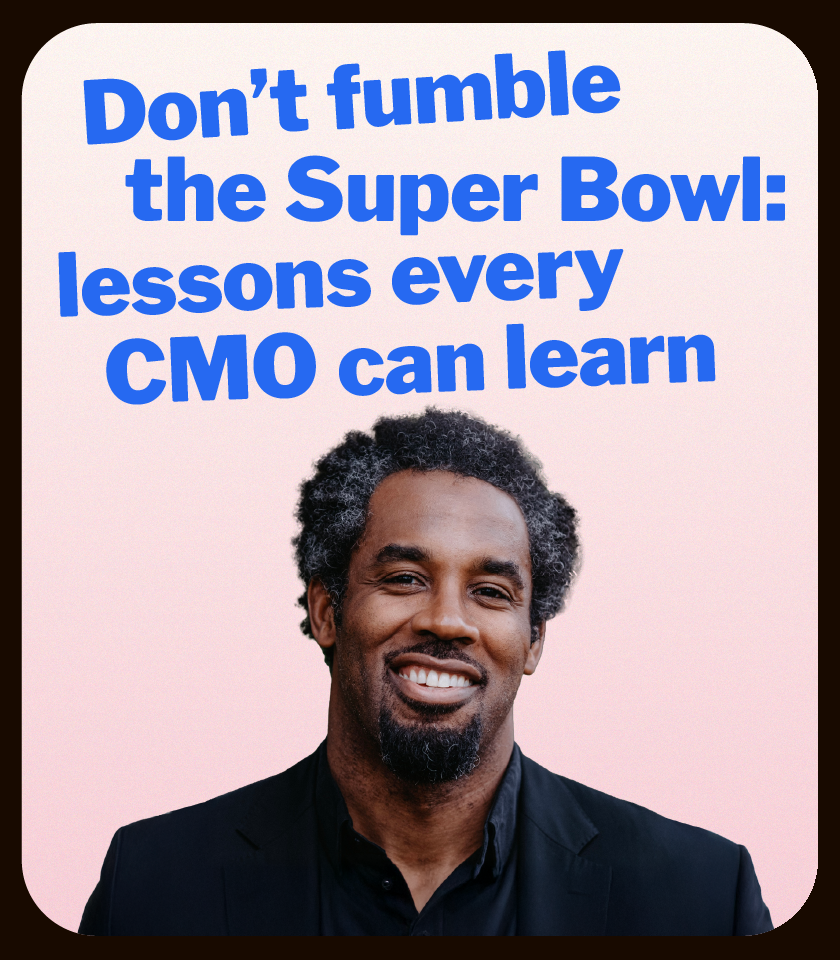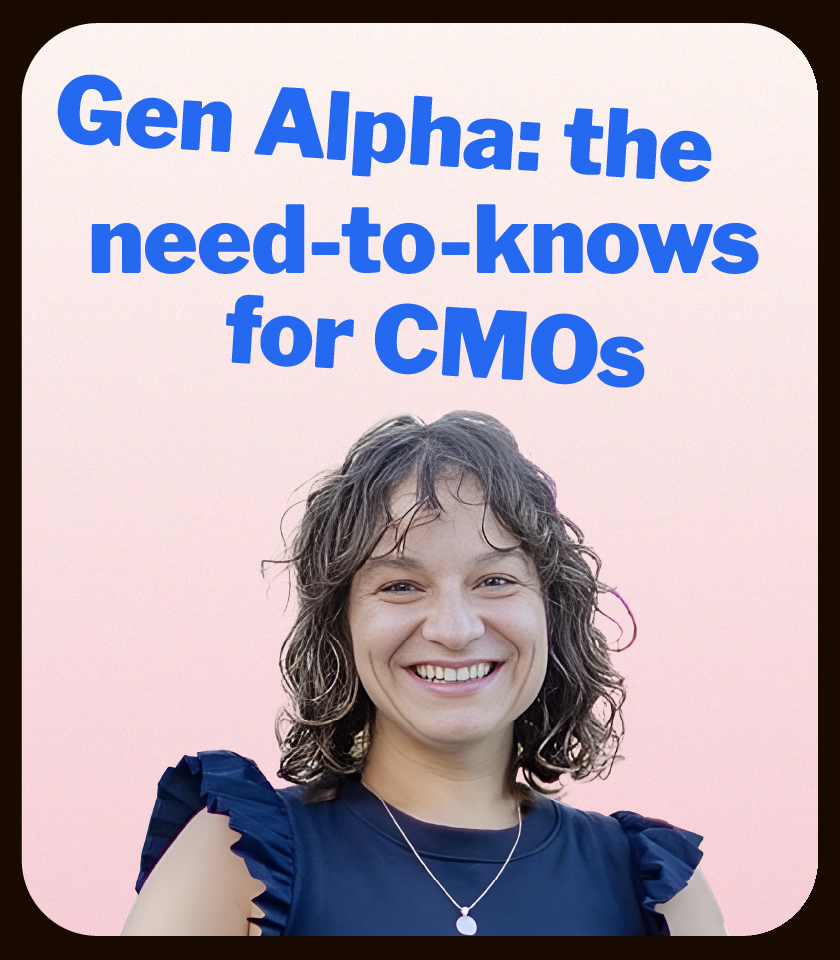Back in October 2020, Google launched a significant update to their popular Google Analytics product, with possibly the biggest changes in its history. Google Analytics 4 (GA4) is a new framework that, for the first time ever, provides a single measurement of user interactions/engagements and events between website and mobile app.
A Quick(ish) Look Back
Since its original launch back in 2005, Google has rolled out four iterations of its widely used Google Analytics platform.
2005: Google Acquires Urchin Analytics - GA tracking goes live retaining the original javascript file, urchin.js, and it was released to the public for free.
2007-2009: Google launches ‘Classic’ - first launching synchronous ga.js code, then updating to asynchronous in 2009, thus reducing the ga.js latency impact on the webpage.
2012-2013: Universal Analytics arrives on the scene and introduces new innovations like cross-platform tracking, flexible tracking code to collect data from any device, custom dimensions and metrics, and enhanced e-commerce tracking.
2020: GA4 goes live. This new framework is built to adapt to the post-cookie world and as Vidhya Srinivasan notes, “you can rely on Google Analytics to help you measure your marketing results and meet customer needs now as you navigate the recovery and as you face uncertainty in the future.”
How is GA4 different?
UI Updates
One of the biggest changes to deal with as an analyst/decision maker is the UI. Throughout the GA1 - GA3 updates, Google has generally kept the same look, tone, and feel about the UI - Acquisition, Behavior, and Conversion categories and dropdowns on the left with the data and visualizations on the right. The thing you’ll notice first with GA4 is that those standard Audience, Acquisition, Behavior, and Conversion category dropdowns are gone and have been replaced with new categories like Engagement and Retention.
In other exciting UI updates, reports once only available to GA360 users are coming to the ‘free’ version. Features such as the new Analysis Hub offer a more flexible way to create simple or complex reports within the platform than we saw with the previous/free versions. These are all good indications that Google is really putting a larger emphasis on capturing the user data and the user experience, making that information available to all while keeping privacy considerations a top priority.
Off the Shelf/Out of the Box Tracking
The Universal Analytics code (GA3) , by default, tracks pageviews. In order to enhance the data you’re populating in GA you need to incorporate advanced tracking through a Google Tag Manager type integration. The big win with GA4 is that with “Enhanced Measurement,” you can immediately collect data on scroll depth, outbound link clicks, site searches, video engagements, and more. So for teams without developer resources, you’re able to track more than ever from day one.
Data Exporting
GA4 is bringing automated data exporting to BigQuery to the masses, something that was previously only available to GA360 customers. The ability to send raw event data directly into a warehouse opens up a world of possibilities in predictive analytics, machine learning, and a plethora of web, audience, and advertising customization situations for marketers, analysts, and developers that might not have been possible previously.
Website and Mobile App Tracking-in-One
Cross domain tracking has been a staple since the Universal analytics tag was introduced in 2012, and for good reason. With GA4 we’re able to take cross domain tracking one step further, and can now combine website and mobile app data. So for companies that have a website and app component (think news sites, healthcare, job boards, etc.), you’ll be able to combine your data into one view. When it comes down to it, what this means is that things like campaign attribution will finally be intelligent enough to consider all of the user’s touch points with your brand, regardless of web/app platform.
Should you make the switch now?
Well no, at least not yet, for a few big reasons.
- Because GA4 is such a big shift from GA3 in that it operates on a different data collection model, a new GA4 setup won’t pull in historical data from an existing Universal Analytics setup.
- Certain default reports and reporting metrics, such as bounce rate or source/medium, do not exist in this new version. This could require a major shift in analysis, reporting, and actioning.
- The process around advanced tracking is different with this new iteration, and will require a shift in the design and implementation of tags.
Conclusion
GA4 is a very exciting, yet large shift from GA3 that is going to take some getting used to. We are months away from GA3 being deprecated, but it will occur before we know it. Now is the perfect time to learn as much as possible about GA4 (you can deploy GA4 side by side with your current GA3 setup). At the very least, everyone should be activating this new version as soon as possible, because as we all know, data is king (or queen). The sooner we’re able to start collecting historical data using GA4, the faster we’ll all be able to start taking those YoY comparisons in 2022 (because we all know YoY is the best comparison). Seasonality, am I right!?